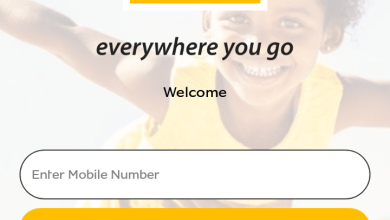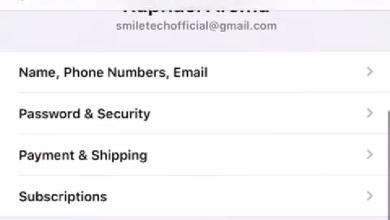How To Reset An iPad (Soft Reset, Forced Reset, And Hard Reset)

Using your iPad for a long period might cause it to malfunction sometimes, resetting the device might help to get it back in shape. Today, we’ll talk about How to reset an iPad. which the restoration will be done in three good different ways that you might know of so far from the soft way to the hard ways for by the ways that we will use to force our iPad to reset.
How To Reset An iPad
If there’s something you can’t prevent in mobile devices, that’s malfunctioning. Using a mobile device (especially for longer periods of time) may eventually cause it to malfunction and ipads are no exception. The iPad, does not work the same way an iPhone works anymore, the iPad now has its own OS known as the ipadOS. But even so, you may come across some malfunctions on your iPad. Or sometimes it just freezes. Resetting your iPad might be an easy fix to this. There are basically three ways to reset your iPad and get it back to shape in no time. Below are the basic ways to reset an iPad.
Ways to reset an ipad.
The methods work for different scenarios. If it’s a mild issue, consider the soft reset. if your device freezes, consider forced restarting. If it’s another issue entirely, then you can go for factory resetting.
Soft Reset
To soft reset, your iPad follow the steps below.
- Press and hold the power button down on your ipad.
- When it prompt to “slide to power off”, simply slide to the right.
- After the ipad power off, press and hold the power button again to power on.
- You’ve just soft reset your ipad.
Forced Restart
There are two methods to do this. Some ipads have a home button just below the screen, while the new ipads don’t. The first method is for ipads that don’t have the home button below the screen(new models).
Method 1
- Press and release the volume up button then simultaneously press and release the volune down button.
- Now, press and hold the power button till it prompt to “slide to power off”. Slide to switch off your ipad.
- Hold the power button again to power back on.
- You’ve successfully forced restart your ipad.
If your ipad has an home button then just:
- Hold down the power and home button and wait till the ipad restarts
- If it goes off but doesn’t switch back on, hold the power button to switch it back on.
Factory reset.
The Factory reset clears everything on the ipad and let’s you begin anew.
To factory reset your ipad, follow the steps below.
- Go to your ipad settings.
- Find “General” and tap on it.
- Scroll down till you see “reset”, tap on it.
- Now, tap on “Erase all contents and settings”
- It’ll ask to “backup before erase”, or “Erase now”, click on the option that suits you.
- Wait till it finishes to reset.
- You’ve successfully factory reset your ipad.
Subscribe to our telegram channel to receive more updates on ipads and iPhones tips and tricks. Click here to subscribe now!.