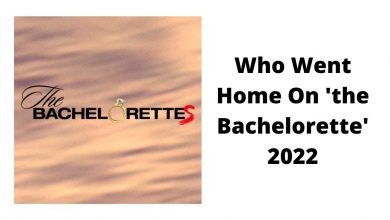Why Is My Instagram Feed Black? How To Fix My Instagram Feed Dark Issue?
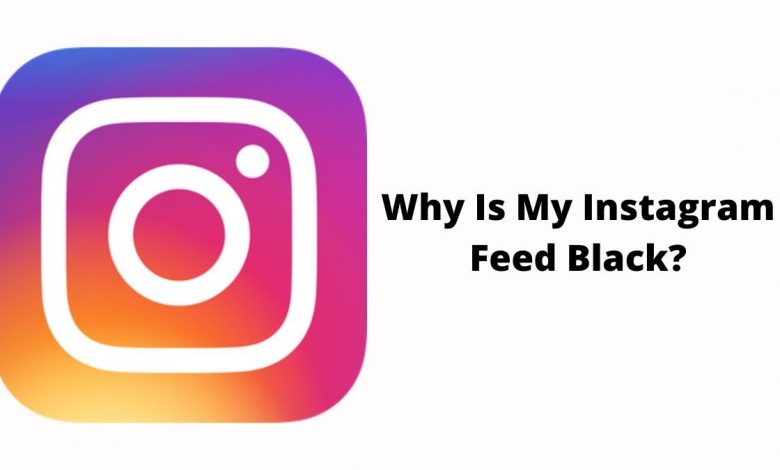

Instagram is been a photo and video-sharing social networking website owned by Facebook in the United States. The app’s Android version was released in April 2012. The app includes various features, including 24-hour storytelling and much more. Users can post photographs and videos, which they can alter with filters and hashtags. The software also allows users to view other users’ content using hashtags and geographical tags. Instagram is one of the few programs that has exploded in popularity in a short period of time.
Why Is My Instagram Feed Black?
-
This week, after logging into Instagram, some users discovered that their backdrop had abruptly changed to black without them adjusting the settings. Typically, users have the option to set their backdrop colour to black, or dark mode as it is commonly known.
-
The sudden change in Instagram could be the result of the most recent update, in which the backdrop colour of the app is determined by the settings on your phone; for certain users, this choice is accessible through the app’s settings. For Instagram users who don’t have the “theme” choice but are still seeing a black background, it may be due to your device’s system preferences.
-
Instagram’s background will be white if the light mode on your iOS or Android smartphone is enabled. Instagram’s background will be black if your device is in dark mode. Your phone’s settings allow you to change it automatically based on your system preferences.
-
Go to “settings,” “display & brightness,” where you will find an option for “Light” or “Dark,” to see what mode your phone is in.
-
You may change Instagram’s background by switching the mode on your phone.
Why Is My Instagram Feed Black Now?
Due to the most recent app update, your Instagram seems black. For whatever reason, many accounts have unintentionally switched to dark mode as a result of the most recent upgrade. To make the site more user-friendly, Instagram is undertaking some significant changes. The app’s wallpaper underwent a significant shift with the most recent update, and many users discovered that their accounts were now in dark mode. Although the cause of this is currently unknown, read on to find out how to check your background settings.
How To Fix My Instagram Feed Dark Issue?
-
There is no other way to change the colour settings on Instagram; they are controlled by your phone.
-
If you have your iOS or Android device set to the light mode, Instagram will seem white. Similarly, if your device that is your mobile is in dark mode, Instagram will be completely dark.
-
Go to Settings > Display & Brightness on an iOS device and check to see if “Light” or “Dark” has a blue checkmark next to it.
-
Try changing your phone’s settings from “Light” to “Dark” and back again to fix your Instagram background.
-
If your mobile is set to “Light” but Instagram is still showing as black and your app is stuck in that state, there is sadly nothing else you can do.
-
Twitter is the fastest method to contact Instagram Help Center.
Disclaimer: The above information is for general informational purposes only. All information on the Site is provided in good faith, however we make no representation or warranty of any kind, express or implied, regarding the accuracy, adequacy, validity, reliability, availability or completeness of any information on the Site.