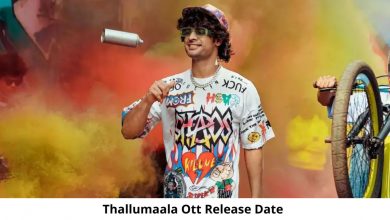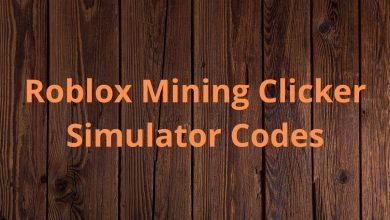Want to cancel Spotify? It’s tricky, but here’s how to do it
Music fans are leaving Spotify en masse, to the extent that both #cancelspotify and #spotifyexodus have been trending on Twitter.
Neil Young started the ball rolling, demanding the once-incredibly popular music streaming site pick between hosting his epic catalogue or Joe Rogan’s controversial podcasts that the rocker and many other critics say spread dangerous misinformation about COVID-19.
Spotify kept Rogan. And now plenty of fans — as well as other musicians such as Joni Mitchell and Peter Frampton — are dropping the service in support of Young and others.
Looking to join them? Well, the first thing to know if you want to cancel your Spotify premium subscription is that the company makes its pretty darn difficult.
You’d think you could just open the app and find a little “cancel” button to push, right? Nope. It’s more along the lines of building a carburetor blindfolded while wearing mittens.
And don’t expect any help from Spotify on this. In fact, investor William LeGate reported to his nearly 180,000 followers on Twitter that the company recently shut down its call centre.
“BREAKING: Spotify has shutdown its live customer support due to an unprecedented number of complaints after they doubled-down on their Joe Rogan anti-vax campaign,” LeGate tweeted.
Still want to cancel your premium (i.e. paid, no-ads) account?
Well — surprise! — it appears you actually can’t do it through the Spotify app on your phone.
Don’t believe us? Go ahead and try. Just open the app and then click on the settings. You’ll see lots and lots of options, but not a single one that leads to cancelling the account.
CNET confirms that “you can’t cancel your Spotify subscription through any of the service’s applications on iOS, Android, MacOS or Windows.” That means you’ll have to try to do through an actual web browser.
So, go to Spotify.com and login. Once there, click on your name in the upper right corner. A drop down box appears where you can select “account.”
Jog down the page a little bit until the see the “change plan” option. Hit “cancel premium” and then go confirm that — yes, indeed — you want to cancel.
That should take care of your premium no-ads membership and Spotify should no longer charge you a fee to use its services. Instead, you’ll automatically be converted to a free membership, which translates to being able to listen to music with ads.
But maybe that’s not going far enough for some people.
If you want to go beyond just cancelling — and instead actually delete your premium membership — you’ll need to contact Spotify customer service at https://support.spotify.com/us/contact-spotify-support.
But be prepared to be patient. We hear they are mighty busy right now.
JOIN THE CONVERSATION