How To Link Nin To Sim 2024 Using Nimc Mobile App
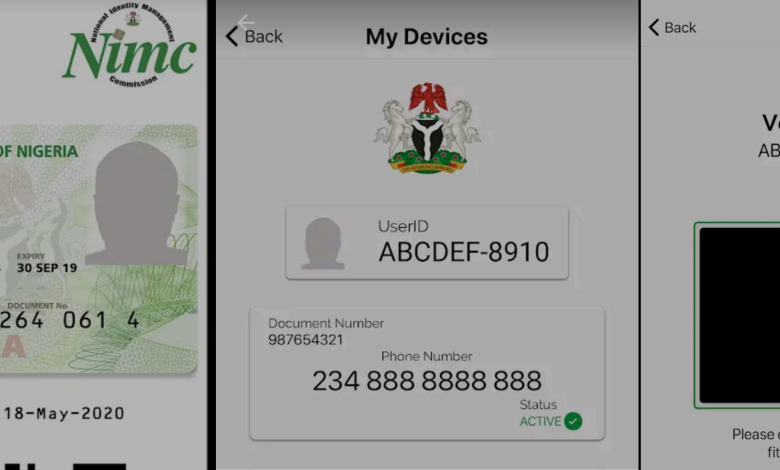
We’ve dropped several articles on how to link nin to sim on different kinds of network provider we have in Nigeria using their USSD codes or using the webpage they provide for linkage of the sim for network provider like mtn, airtel, glo and 9mobile these steps now does not need any network provider code before you can link your sim to nin all you need is the Nimc Mobile app which entails how to link nin to sim using nimc mobile app for the operation.
As we all know we already publish an article about how you can get your Nimc mobile app and use it to get your original national identity card using your national identification number and with the help of the mobile number link with the sim or sim card that you use to get your nin. Now you can still use the same Nimc mobile app to get any of your sim or phone number link with your nin just by using the app.
How To Get The Nimc Mobile App
The only place we recommend for you to get the nimc mobile app from is the play store or app store for iOS users.
Not because of two things but because of updates that they always rolled out to the Nimc mobile app so click here to head straight to the page to download Nimc mobile app so that you can be able to gain access to your original national identity card and used for to know about some other information which we will list out some information about the features of the app soon.
Basic Features Of Nimc Mobile App
- One of the basic features is to obtain an original National Identity Card.
- It’s being used to get a valid Nimc app userID for self-use.
- You can get a virtual card view of the app.
- Feature to scan Nin card bar code is present on the app.
- Can also be used to generate pins for use.
- Eligible users to check records pertaining to the government record.
- And lastly which is the best part for now used to link phone numbers or sim to Nin.




As you all know the network providers in collaboration with the NCC as set-up a deadline for the linkage of the sim to nin that sim or phone number that is not yet the link is likely to be block tomorrow or February 19 for people that don’t have Nin so use this medium now to get your Nin link with your sim or get your phone link with nin using the Nimc mobile app.
But you should know before you are able to link your phone number with the Nimc mobile app you will need to have access or log-in to the app to learn how to gain access to the app successfully before the sim linkage.
How To Log-in To The Nimc Mobile App 2022
- You will need to have the app download to your phone before you can log-in.
- If you have the app already, proceed with the next steps.
- And if you don’t have to click here to head straight to the page to download the app either for android or iOS users.
- Once you have successfully downloaded and installed the app on the app store or play store.
- Open the nimc mobile app now read through the welcome message.
- On the final page, you will be asked to provide your Nin on the box provided for it.
- Once you click or proceed or submit. You will be asked to confirm either you are still using the phone number found in the link with the Nin.
- Or you have lost the phone number and you wish to change the number.
- If you have the phone number present, proceed with the step to have the OTP plus your UserID Number to be sent to the number.
- Once you’ve received both then provide it correctly on the box provided for it.
- And proceed. Wait for the app to confirm the details.
- After confirmation, you will be granted access to your Nimc mobile app.


You have successfully login to the Nimc mobile app using the process or step above. You will. Now be provided with some options menu tap which will enable us to link any type of phone number or Nin with sim using the Nimc mobile app.
How To Link Nin To Phone Number Using Nimc Mobile App 2022
- Once you have log-in to the Nimc mobile app using the steps above.
- Open the app now and switch to the My device section on the menu tap.

- The option tap can be found below the app and the last.
- After you click on it you will be provided with a page that will give details of your UseriD.
- The usersID will be at the top of the page and a list of the number you have linked with your Nin before.

- You can now go-ahead to use the empty space to feel in the new number you want to link to Nin.
- It’s provided that you can use that option to link up to six (6) different phone numbers.
That’s just the easy way to link nin to sim using nimc mobile app and which the app can also be used to get your original National identification card for free without any stress.
You can also check posts on how to link sim to nin on different kinds of network providers using their ussd codes or web page to carry out the operation before you get your sim block.
I hope we provide you with genuine Information?
Let us know if you have any questions in the comments section and join us on telegram for fast updates.




