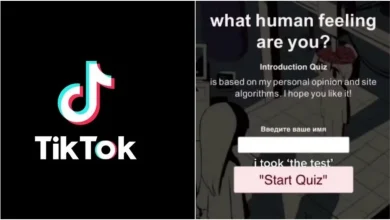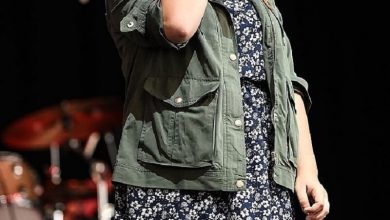How to Fix the Uninstalled DLC Bug on PlayStation 4? [2024 Guide]

PlayStation 4 is still a very relevant platform to enjoy incredible games, especially the ones with expansions. However, PS4 players are currently struggling with an issue where the system states that the DLC has been uninstalled. Learn how to fix the uninstalled DLC bug on PS4.
![How to Fix the Uninstalled DLC Bug on PlayStation 4? [2024 Guide] 1 IMG 202409253 211446506](https://exposetimes.com/wp-content/uploads/2024/09/IMG_202409253_211446506.jpg)
When this issue occurs, many players start believing that they may have unknowingly deleted the DLC and start re-installing it. However, there are some simple solutions that you can try before proceeding to install the expansion from the beginning.
Uninstalled DLC Bug on PlayStation 4: What is it?
Uninstalled DLC Bug is the latest problem that is troubling PS4 gamers right now. This issue arose after the recent 10.0 firmware update that introduced a number of new features, improvements, and optimizations.
When it occurs, players are unable to run and play DLC of certain titles as it says the DLC has been uninstalled and needs to be re-installed despite the fact that it’s there. This creates a nuisance as DLCs are usually of large sizes.
![How to Fix the Uninstalled DLC Bug on PlayStation 4? [2024 Guide] 2 IMG 202409253 211510156](https://exposetimes.com/wp-content/uploads/2024/09/IMG_202409253_211510156.jpg)
The problem becomes even bigger when you don’t have active access to a fast and stable WiFi or LAN connection. Thus, it’s important to learn to fix the problem on your own.
Best Methods to Fix Uninstalled DLC Bug on PlayStation 4
PlayStation 4 doesn’t uninstall DLCs on its own. If you have recently experienced a similar issue when the DLC is still there, then the problem is likely due to a bug. Sony will surely roll out a patch to resolve the issue.
Before that, we have found some solutions that you can apply to solve the problem on your own. They are available below.
- Stop using Extended Storage
This solution comes from Reddit user SegaJAM who claimed that he was able to solve the problem on his PS4 with it. Follow these instructions to know what you have to do:
•Turn on your PS4 and go to the control panel.
•Now hold down the PS button on the controller
•Next, go to Sounds/Devices.
•Here, select “Stop using extended storage.”
![How to Fix the Uninstalled DLC Bug on PlayStation 4? [2024 Guide] 3 IMG 202409253 211337075](https://exposetimes.com/wp-content/uploads/2024/09/IMG_202409253_211337075.jpg)
•A warning will appear about disabling the external hard drive. Close it.
•Finally, hold down the PS button and choose Power-> Restart PS4.
That’s it. Your PS4 will then rescan the hard drive and your DLC will be back.
Some users also suggest that you should always unplug the external hard drive from the PS4 before installing major firmware upgrades. This will prevent any such issues.
- Restore Licenses
If you can’t play the DLC because its license has expired, then this solution will help you. Follow the instructions:
•Turn on your PS4 and go to “Settings.”
•Now select “PlayStation Network/ Account Management.
•Next, select “Restore Licenses.”
![How to Fix the Uninstalled DLC Bug on PlayStation 4? [2024 Guide] 4 IMG 202409253 211407930](https://exposetimes.com/wp-content/uploads/2024/09/IMG_202409253_211407930.jpg)
•Next, click the “Restore” button.
•Wait until the process is complete and then restart the PS4.That’s it. After that, you’ll be able to enjoy the DLCs you have installed on the console.
Wait until Sony resolves the PS4 Uninstalled DLC Bug
Sony’s technical team may already be working to solve this problem. However, they are yet to publicly acknowledge the issue despite thousands of related complaints on social media platforms like Twitter and Reddit. Confirmation is awaited from Sony’s end at the moment.
![How to Fix the Uninstalled DLC Bug on PlayStation 4? [2024 Guide] 5 IMG 202409253 211632903](https://exposetimes.com/wp-content/uploads/2024/09/IMG_202409253_211632903.jpg)
For now, you can report the issue on the PS4. The console automatically sends error reports to Sony. You have to turn the following settings on for that: (Settings) > [System], and then select the checkbox for [Report System Software Errors Automatically].
You can also report the problem on Twitter. Don’t forget to tag @Sony, @PlayStation, and @AskPlayStation in your tweets. We’ll let you know if Sony shares an update on the issue.