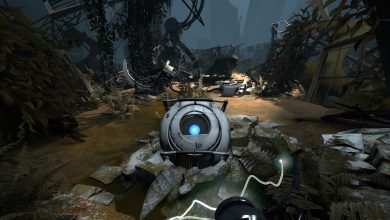How to Control the Full Team in Face of the Franchise

Sometimes, you need to take matters into your own hands…

Madden 23 Face of the Franchise provides you with the unique opportunity to create your very own football player and build them up into an NFL superstar. While the process of customizing and developing your player is the most exciting part of the game. Sometimes, your team just isn’t holding up their end of the bargain, and let’s be honest, there’s nothing worse than being a star player on a bad team.
In this guide, we will break down everything you need to know about how to control the full team in Face of the Franchise.
Madden 23: How to Control the Full Team in Face of the Franchise
Madden 23’s Face of the Franchise mode is built off the player-lock feature, which only allows you to control your created player as opposed to the entire team. When it comes down to developing your player’s stats and attributes, the player-lock feature offers a fun solo experience. However, there will probably come times throughout the season when it becomes beneficial to control the whole team.
Related: Madden 23 – How to Change your Physique in Face of the Franchise
Unfortunately, Face of the Franchise does not offer players the ability to control the entire team. That being said, there are a few things you can try to replicate the same experience and control the full team with your created player. Here’s a quick three-step process to do so;
- Import your player – Obviously, you cannot copy and paste your created player from Face of the Franchise into other game modes. However, if you update your roster from the main menu and then head over to the Creation Center (select the tiny NFL logo). You can then create your own player and replicate their attributes from Face of the Franchise. Then, you can add your created player to any team in Madden 23 and set up a new game in Franchise mode with the team that has your player.
- Set up Franchise mode – The next step is to set up Franchise mode from the main menu. Make sure to choose “Use Active Roster” and it should load your current roster with your created player. This is why it’s important to update the roster beforehand, that way your player is added directly to the most up-to-date Madden 23 rosters. The roster will import to Franchise mode regardless of whether you pick online or offline mode.
- Adjust your settings and play! – Afterward, it should lead you to the franchise league settings, where you will need to find career settings and turn on the “Full On-Field Control” option. Next, you’ll want to choose the owner or coach option so that you’ll have full control over the entire team. Once you’re in Franchise mode, you can then locate your created player on the roster and adjust their appearance, playstyle, gear, attributes, and spot on the depth chart.
That’s everything you need to know about how to control the full team in Madden 23 Face of the Franchise. If you’re interested in more Madden content, be sure to check out our guides section here at Gamer Journalist. Where you can find helpful information like how to stop short passes in Madden 23 or the best offensive cards in Madden 23 Ultimate Team.