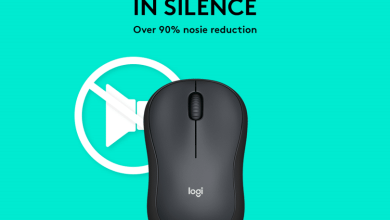How to check Official Phone using IMEI Number? BTRC Bangladesh
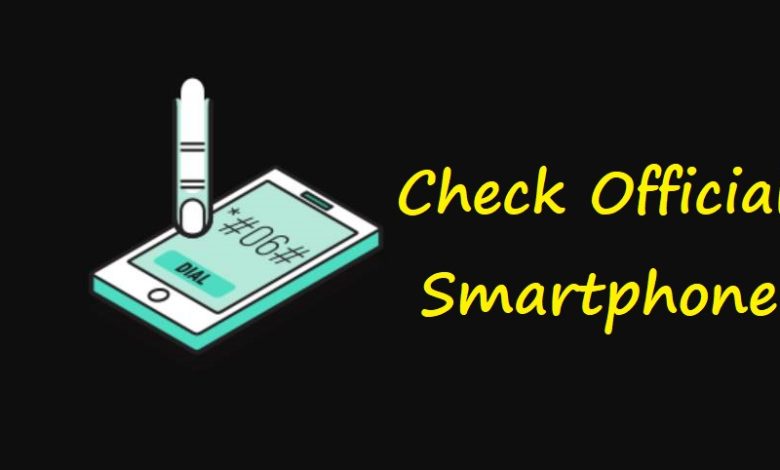
Official Smartphone can check through its IMEI Number. Bangladesh Telecommunication Regulatory Commission has launched a system where Bangladeshi Mobile Phone users can check that their Mobile Phone is official or not. International Mobile Equipment Identity number is a valid and Unique number of Electronics Devices such as smartphones, tablets, or computers. So, using this IMEI, anyone can check the Device is valid or not in Bangladesh.
A Database (Server) set up on BTRC Offices. Under this Database users can find out the Original (Official) Smartphone, Laptop, Tablet easily. Fake or Illegal EMEI devices don’t have on the Database. So, under this process, the user can check a Device before purchasing. Just follow the SMS process and know the device information.
How to check IMEI from BTRC?
The Customer needs to find out the IMEI Number of the Handset by dialing *#06# from the Mobile Phone. If you are purchasing a New Mobile Phone, you will get the Number on the Sticker. Just see the 15 Digits IMEI Number of Phone and then send the message to BTRC Database Message Sender. Details Format is available on the below. Please be noted that It is a Free SMS Format, you won’t be charged to check your Phone Official Status.
SMS Format to Know Official or Unofficial Phone
A Free SMS can send a message to know the device’s validity. Just go “KYD<space>the 15-digit IMEI number” and sending SMS to 16002. After sending the message, you will receive a confirmation that your Device is official or not. Basically, BTRC will show you the Device IMEI available or not on their Database.
“KYD <space> IMEI Number” & Send to 16002
Before starting, Find your Device IMEI Number. You can find this on your Phone Setting (About Phone) option. In some device, you can find the IMEI Number by dialling *#06#. Note the Number on anywhere and then send the message. Open your Mobile Message Option. You can use any mobile, any SIM card to send the message. It is free and no change is available. So, Type KYD and give a space. Then, type your 15 Digits of IMEI number. Then, send the message to 16002.
Now, wait for the confirmation message. If your Device is unofficial, you don’t need to think anymore. If the government want to take any kinds of action, they will inform you or make a process to register the device. It is like Biometric SIM Verification. Additional information that is most of the customers doesn’t know about their Device’s official or unofficial status. So, the Authority needs to ask Shop or Retailer to avoid selling unofficial Device.