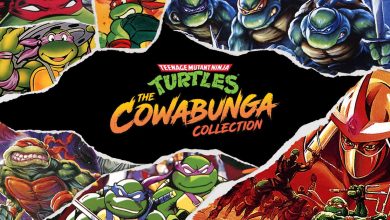How to Buy & Equip Accessories in MyCareer

Guides
Kit out your MyPlayer with accessories in NBA 2K22.
Published on
MyCareer mode has plenty of different modes to play in. Each of those modes has plenty of different accessory options to choose from, so that you can look your best while earning those wins. If you’re looking to win while looking good, here’s how to equip MyCareer accessories in NBA 2K22.
How to Buy MyCareer Accessories in NBA 2K22
First of all, you’ll need to purchase accessories before you can put them on. To do this, you’ll need to enter the Neighborhood or City in MyCareer mode.

If you open the map in the City, you’ll be able to sort the icons by Stores. This includes clothing stores like The NBA Store, Jordan, Nike, and more.
The NBA Store will sell accessories that you can equip in NBA 2K22’s Pro-Am, solo NBA games, and more. Other stores like Embellish will sell gear that can be used in the Neighborhood and City, including earrings, watches, necklaces, and other accessories like that.
Everything will cost you VC, so be sure to earn as much as you can, as quickly as you can.
Equipping MyCareer Accessories in NBA 2K22
In order to actually put on your accessories, you’ll need to head over to the MyPlayer tab in the MyCareer menu. From there, select Appearance to see every item that you can currently equip in MyCareer mode.
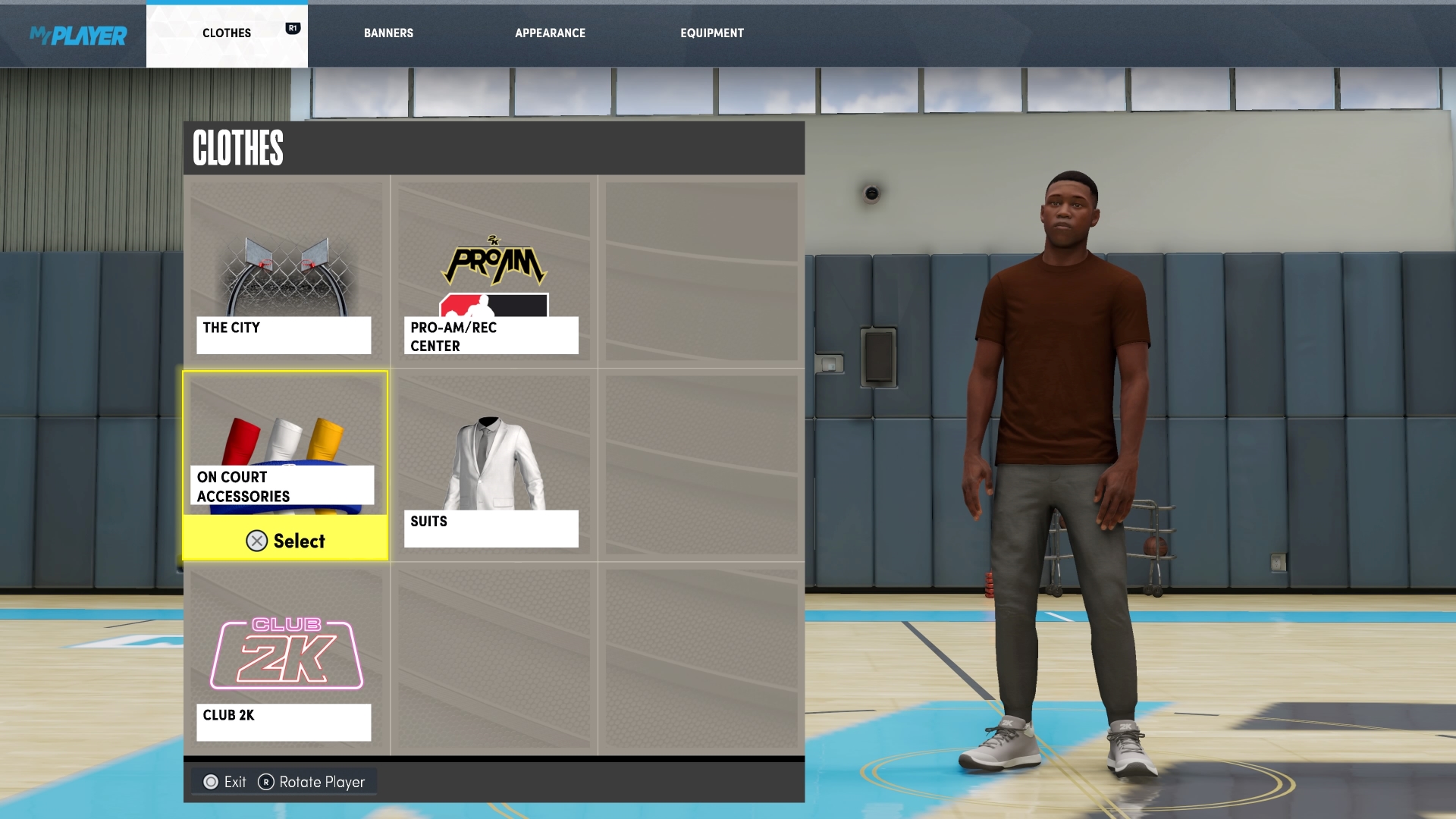
From there, you can choose to equip accessories for every single NBA 2K22 mode that you’ll be using your MyPlayer in.
If you decided to buy the deluxe version of NBA 2K22, you’ll find that you already have a few “free” accessories and clothing options waiting for you in your virtual closet. Otherwise, you’ll just need to purchase them with VC, as we’ve mentioned above.
That’s everything you need to know about how to equip MyCareer accessories in NBA 2K22. Be sure to check out our guide wiki if you’re looking for more tips for the game.