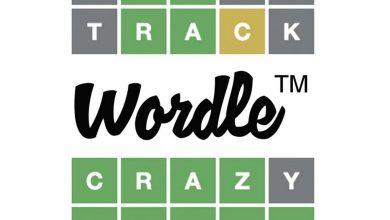How to Play Dinkum Multiplayer with Friends

Guides
Share the fun of Dinkum.
Published on
Playing games is always a fun pastime, but when you can do it with friends, that usually makes it even better. In the farming/life simulator that is Dinkum, you don’t have to face the wild Australian outback alone, as you can get your friends along for the ride. If you have been wondering just how to enjoy multiplayer in Dinkum, here’s what you will need to know.
Playing Dinkum Multiplayer with Friends
Dinkum allows for up to four players to enjoy themselves together, but it is not exactly a straightforward process. Here are the steps you will need to take to make it happen:
- All players will have to start their own new game and go to sleep on the first day.
This will allow the game and their character to be saved.

- Once that’s done, head to the main menu.
Click on the Multiplayer button to start prepping the session.

- Tweak your settings.
You can make the multiplayer session friends-only, invite-only, or Public. Follow that up by clicking on Host Game.

- Invite your friends.
Once you are in the game world, open up your journal and invite your friends directly through Steam.
With more friends joining your world, it will make life in Dinkum more enjoyable. However, do note that in order to end the day in a multiplayer session, all players must decide to do so.
Now that you know exactly how to play multiplayer in Dinkum, the time to wrangle your friends in for an adventure down under is now. For more help on Dinkum, you can learn how to get Tin Sheets to make your life easier. Otherwise, do check out other life simulators such as Stardew Valley or Animal Crossing, or search Twinfinite if you are looking for something more specific.