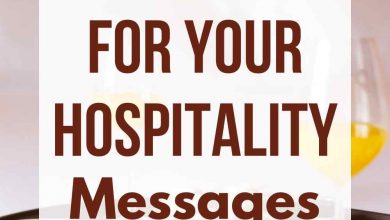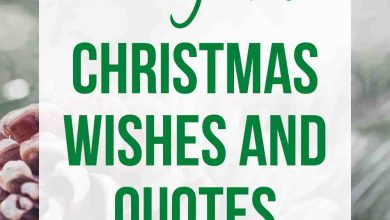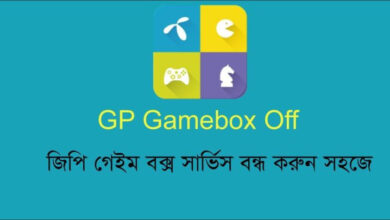GP Welcome Tune Off Code- How To Stop GP Welcome Tune

GP Welcome Tune Off Code- GrameenPhone Welcome Tune is another entertaining Service. When someone call you, the caller can listen a song. So, it means that the receiver welcome the caller cordially with a song. There are some people who used this service from their own choice. On the other hand, there are some GP users who do not like to use this service with charge. In addition they want to stop Welcome Tune Service. Whatever, here we present GP Welcome Tune Off Code. By using the code you can easily stop this service.
GP Welcome Tune On Code
GP Welcome Tune Service is one of the best services that GrameenPhone launched for its customers. So, if you think you want to enjoy one of your callers, you can use GP Welcome Tune Service. Lets learn about GP Welcome Tune On Method.
Read More : GP All Services Off Code
GP Welcome Tune Activate
At first go to your mobile message option and type
WT <Space> Song Code and send to 24000
The song will be added in your Welcome Tune and you will get a confirmation message.
Beside, you can on your Welcome Tune by dialing 24000. So, call on 24000 Number and your Welcome Tune can be on.
Note : You will not be charged. However, the subscription fee will be conducted from your balance.
There is another method to on GrameenPhone Welcome Tune. By Dialing *24000# and follow the next instruction to start GP welcome, Grameenphone customers can choose from a variety of options from the latest hits, top songs, and more.
Check Now : GP New Sim Offer
How To Copy GP Welcome Tune ?
Suppose, you have phoned a person and you listen a welcome tune. Now, you are interested to take the Welcome Tune on your number.
In this situation, you can easily copy the Welcome tune. However, you have to press ** to copy the Welcome Tune.
GP Welcome Tune Charge
You have to charged 32 Taka for 30 days Validity, Tk.7 for 7 days, and Tk.1 for 1 day, with VAT.
| Subscription Fee | Validity |
|---|---|
| Tk.32.83 | 30 Days |
| Tk.7.66 | 7 Days |
| Tk.1.09 | 1 Day |
How to Stop GP Welcome Tune ?
Sometime the service is harmful for us. Even, there are some users who have no idea about welcome tune. But their phone number has activated with GP Welcome Tune. At this moment they want to stop this service. Do you know how to stop GP Welcome Tune Service? Then we are here to share the process.
GP Welcome Tune Off Permanently
- At first go to the message option of the handset
- Then, Write STOP and send to 24000
- Finally, The service will be permanently stopped and you will receive a confirmation SMS.
Turn On Random Welcome Tune
Do you want to activate more songs in your welcome tune list? And you want to listen the song to caller randomly. Then you have to activated Randomly Service.
Firstly, go to mobile message option and type
RANDOM and send to 24000
Finally, you random service is on now.
GP Welcome Tune Free
GP Offer Free Welcome Tune Service when someone buy a new GP Sim. However, sometimes Grameenphone provides the offer as GP Welcome Tune Free. Then you can use the service without charge. Otherwise you have to charged.
Like Our Facebook Page ExposeTimes
Conclusion
Above all the discussion we are very happy to show you the GP Welcome Tune On/Off Process with you. However, if you have any problem, you can connect with us. Thank you.